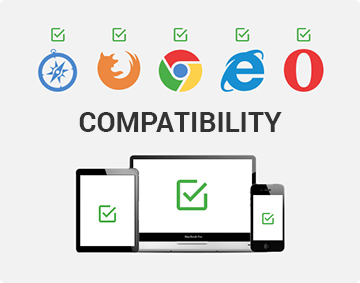Covenant Eyes does what it can to limit conflicts with other applications on your computer. However, for a variety of reasons, software conflicts can happen.
Tip: Turning off the computer’s antivirus before you install Covenant Eyes is highly recommended and can help ensure smooth installation and avoid future issues.
Required Covenant Eyes Files
Antivirus programs use the terms “Exceptions” or “Exclusions” for setting up special permissions. Putting these six Covenant Eyes files in such a category (Exceptions/Exclusions) is your way of configuring the antivirus program so the Covenant Eyes program can run without interference from that antivirus. Basically, you are telling the firewall or antivirus software that Covenant Eyes is “safe.”
- authServer.exe
- CovenantEyes.exe
- CovenantEyesClassifier.exe
- CovenantEyesCommService.exe
- CovenantEyesHelper.exe
- CovenantEyesProxy.exe
For additional assistance please contact our Customer Service Team via chat, phone (989.720.8000) or email (support@covenanteyes.com).
Compatible programs
The following programs are compatible with Covenant Eyes. Configuration is usually necessary and highly recommended.
Please contact our Customer Support team if you’d like some assistance with configuring any of these programs. Use the blue, live chat button in the lower right-hand corner of this page, or call (989.720.8000).
Windows
- 360 Total Security
- Adaware Antivirus
- Avast!
- AVG
- Avira
- BullGuard
- Charter Security Suite
- Comodo
- Emisoft
- Endpoint/Enterprise Antivirus
- eScan
- ESET
- F-Secure
- Frontier Deep Guard Internet Security
- G Data
- Immunet
- Kaspersky
- Kingsoft
- Managed Antivirus
- Malwarebytes
- McAfee Internet Security
- Microsoft Security Essentials
- Norton
- Panda & Panda Dome
- PC Matic
- Qihoo 360 Total Security
- Rising Antivirus
- Sophos
- Spectrum Security Suite
- STOPzilla!
- Symantec Endpoint Protection
- System Mechanic (iolo)
- Total Antivirus
- Total Defense
- Trend Micro
- VIPRE Internet Security (*install Covenant Eyes first)
- Windows Defender
- Windows Family Safety
- Windows Firewall
- ZoneAlarm
Mac
- Avast Security
- AVG
- Avira
- BitDefender
- ClamXAV
- Comodo
- eScan
- ESET Cyber Security
- G Data Antivirus
- Intego
- Kaspersky Internet Security
- Norton Security
- Panda Antivirus
- Sophos
- Trend Micro Antivirus
Known Compatibility Issues
The following programs are known to present compatibility issues with Covenant Eyes. For further explanation, contact Customer Support at (989.720.8000).
Windows
- BitDefender—compatibility is nuanced; contact our Support team.
- Endpoint/Enterprise/Managed—when those words are in the name, it’s a strong indicator that the antivirus and/or firewall is controlled by an IT dept or a computer specialist. We are happy to provide to the member, through email, the necessary information about files, URLs and IP addresses. He/she can then relay that to the IT department or “computer guy.”
- Sophos—no longer compatible with Internet Accountability and Windows computers. Compatibility is fine for Screen Accountability™ and Windows computers.
- Other conflicts include any other monitoring/filtering software installed. This includes some parental controls. These must be removed in order for Covenant Eyes to function.